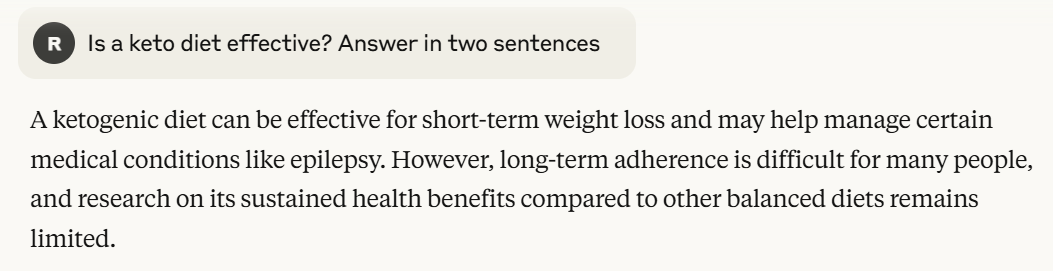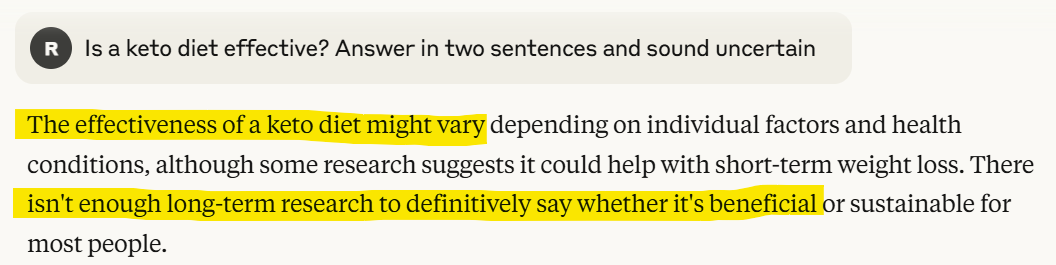Make your chatbot sound uncertain to become a better thinker
Plus: My own critical thinking prompt
Hi everyone,
Many of us are noticing that chatbots negatively impact our critical thinking skills. We're developing some troubling habits - accepting AI answers without verification, developing dependency by making chatbots our first stop for every question, and gradually losing confidence in our own abilities. Just last week a commentator on one of my LinkedIn posts said:
Is it making me work faster? Yes. Is it making me dumber? Also yes.
Today, I'm exploring what I believe is the root of this problem and offering prompt strategies to counteract it.
🎁 For paid subscribers: download the critical thinking prompt that I am experimenting with!
For desert, an AI-generated take on this post!
The problem: The authoritative tone
A big part of the problem is that chatbots are designed to sound very authoritative. It almost feels like I am under a spell when I am interacting with a chatbot. Something about their confident, definitive tone lowers our defenses and makes us accept what we're told without question. Even though I know better, I tend to automatically believe what I read, accept suggestions without a second thought, and generally overlook low quality.
The solution: Make the chatbot uncertain
I’m experimenting with a method to reduce the problem. The trick is to change how the chatbot sounds:
Make it tentative rather than authoritative.
Force it to acknowledge its limitations.
Have it ask you questions rather than simply deliver pronouncements.
The simplest way to do it is to add instructions directly to your prompt. Try something like:
"When answering, please sound uncertain."
For a more robust solution, create a doc file with detailed instructions. You can attach this file to the first query in each chat or use it as a background document (for example, add it to a knowledge base if you're working with Claude in projects). My own is 2.5 pages long. I share how I made it below.
But first, an example of the outcome.
Before and after
Here's how my prompt changed a chatbot response in Claude:
Standard prompt and response:
Adding a simple uncertainty prompt
Adding a detailed critical thinking prompt
What to include in your critical thinking instructions
I've built my critical thinking prompt file around these key components:
Modified Communication Style:
I tell the chatbot to use uncertainty markers like "appears to" in each paragraph and add phrases that highlight its limitations
I instruct it to present information as possibilities rather than certainties.
I require the chatbot to explicitly acknowledge its own limitations
Critical Thinking Questions: I ask that every response will end with context-relevant questions that encourage me to evaluate what I've just read.
Response Variation: I ask that the chatbot varies its phrasing throughout our conversations to avoid falling into predictable patterns.
Here is the file I made. It's 2.5 pages long with detailed instructions and examples for the chatbot to mimic. This is an ongoing experiment – Play with it and tell me what you think!