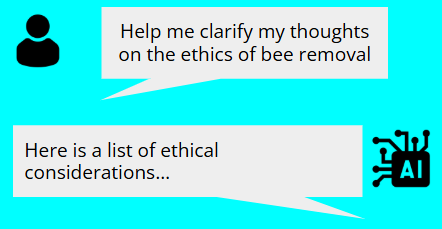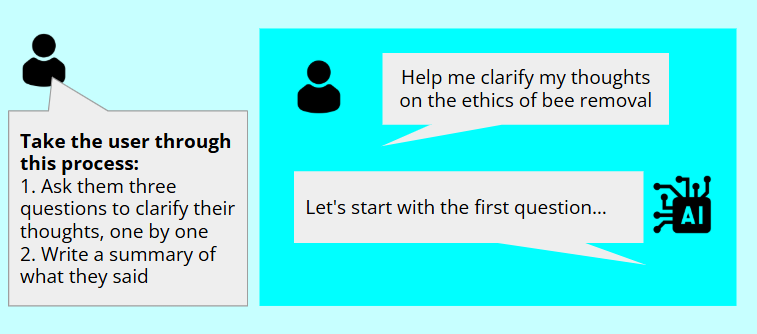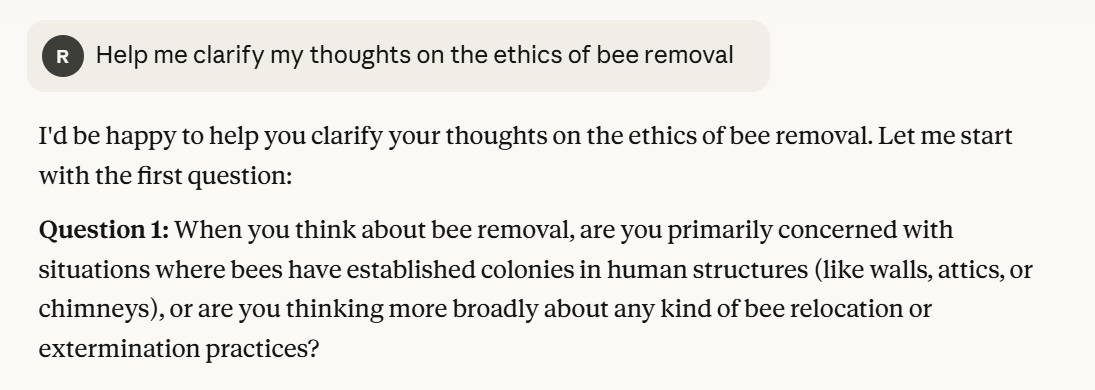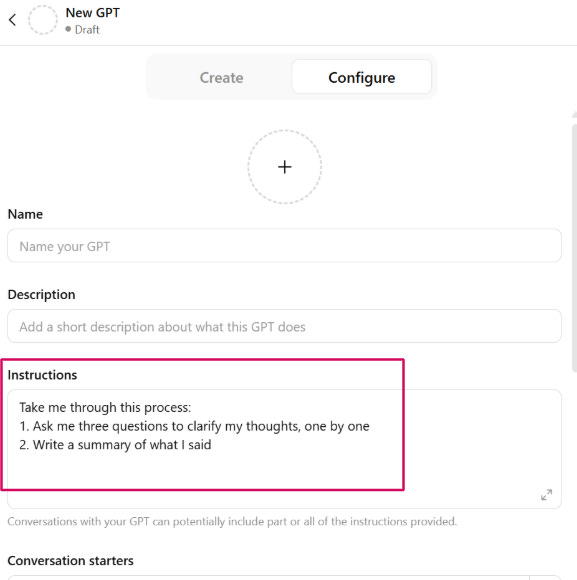What AI agents really are and why system prompts are more important
Under the hood: explaining agents, custom chatbots, system prompts, and user prompts
Hi friends,
These days the AI concept we hear most is AI agents. But while we talk about them so often, they are usually shrouded in mythical and misleading language. For example, here is a definition I got from Google’s AI summary just now:
Definitions like this one unnecessarily personify AI agents and are unhelpful in understanding what the technology actually does.
In addition, the hype around AI agents hides the more important concept: System prompt, which is the foundation of both AI agents and custom chatbots.
So, today, I will explain four AI concepts and how they relate to one another:
User prompt
System prompt
Custom chatbot
Agent
The context is my approach to ethical and thoughtful use of AI, which I shared last week. The gist of it is that we should use AI to create processes for conducing meaningful work rather than produce outputs that replace us. System prompts are the way to do that.
If you’d like to hear more and talk with me about this approach, I am holding a webinar on September 25.
But now, let’s talk about the four key concepts of AI. If you prefer a quick version, here is a summary:
User prompt
A user prompt is a single question or instruction you give to a chatbot, getting one response back. When you ask "Help me clarify my thoughts about the ethics of bee removal”, that's a user prompt. The chatbot may respond with something like a list of ethical considerations, and that exchange is done. Each interaction stands alone.
(And yes, I did get bees removed from my house today :)
System Prompt
A system prompt is a set of instructions that defines how the chatbot behaves throughout an entire chat. For example, you could instruct a chatbot to take you through a specific process, like asking you a series of questions and then summarizing. The user prompt is what the user will ask within the framework that the system prompt creates.
Using a system prompt is very simple. The easiest way to do it is to just paste it right into the chat window. Alternatively, if you have a paid account in ChatGPT, Claude, or probably any chatbot platform, you can add it as project instructions or knowledge base file. This way, it will apply to any of the chats in the project. Here is how this looks like in Claude:
When a system prompt is working in the background, the interaction with the chatbot will look different. In our example, instead of getting a list of ethics considerations about bee removal, you will get questions about it. Here is how it looks like in Claude when the very basic system prompt I showed you above is in the project instructions. This is the first message in the chat and the response to it:
Custom Chatbot
A custom chatbot is just a system prompt with a user interface. Once you have your system prompt, it is very easy to create a custom chatbot. Use any of the platforms for building custom chatbots, such as ChatGPT, CustomGPT.ai, Pickaxe.ai, or n8n.
In any of these platforms, all you need to do is paste your system prompt into a configuration window. For example, this is how it looks like in ChatGPT:
To get to this window, go the left sidebar of ChatGPT. If you have a paid account, you will see “GPTs” there, click it and then click “create” at the top right corner.
AI Agent
An AI agent is basically a system prompt connected to external applications, like email, calendar, or Slack. You might be familiar with automation platforms like Zapier, which have been connecting apps for many years. They let you set up automations like getting an email each time you get a Slack message in a certain channel. AI agents are automations of this kind, except that one of connected apps is an LLM, which means that you can use language processing in the automation. In the email/Slack example, this means that the email can contain a summary of the message rather than just an indication that the Slack message arrived.
Going back to our running example, you could get the summary of your thoughts on bee removal ethics emailed to you:
To create an agent, you need to use a platform that does that, such as Zapier, Make.com, or n8n. These platforms let you build an agent using drag and drop functionality and then configure each node.
Here is what a simple agent looks like in n8n:
You system prompt is what you will paste into the configuration window of the LLM, which I have circled in red.
System prompts are the key
I started this post with agents. They are in prime hype right now. I wanted to show you that the concept to pay attention to is the system prompt, because that it what is under the hood in both agents and custom chatbots.
Agents are just prompts connected to external apps.
System prompts are key to understanding agents and dispelling the myths around them. While we call agents “assistants” or “partners”, they are not these things at all. These names are just metaphors.
System prompts are also the key to using AI ethically and thoughtfully because they let you define processes in AI rather than using it only to get a finished product. This is what I am calling the chef approach to AI and the context for this post. You can read more about it here.
You are also welcome to join my webinar about my chef approach:
Dessert
An AI-generated take on this post!